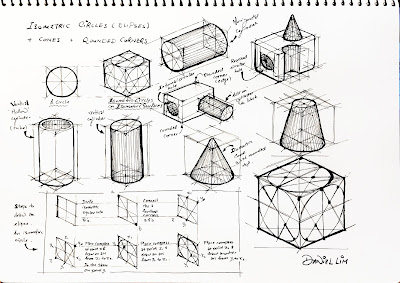Drawing Basics - Isometric Drawing -
4-Parts Practice Tutorial
----------------------------------------------------------------------------------------
Fig. 1: Types of Drawing Techniques
Introduction
Fig. 1 shows a variety of drawing techniques you can find or use in most sketches or drawings. Everyone of them has its own role and function to play in an art work.
In this practice, we'll be concentrating only on the ISOMETRIC drawing technique.
A 'shape' is a two-dimensional (2-D) drawing. A 'shape' has an 'area'. Not a 'volume'. A triangle, a square, an oblong, a rectangle, an octagon, etc. are all examples of geometrical shapes.
A 'shape' can also be 'organic'. An 'organic shape' cannot be described using a geometrical term like a 'square'. They are actually hybrids of many shapes joined together and sort of 'blended' using curves or lines to make up a final 'shape'.
An example on how different geometrical shapes can be combined to form 'organic' shapes can be found here.
A three-dimensional (3-D) object is called a 'form'. A 'form' is an area with a third dimension - the thickness. Similar to 'shapes', a 'form' can both be 'geometrical' or 'organic', or a combination of both.
A short video showing the difference between a 'shape' and a 'form' can be found here.
NOTE: The tutorial that follows assumes that the student is already able to construct an Isometric Block.
----------------------------------------------------------------------------------------
Part 1: BASICS
Stretch / Squeeze / Add / Subtract
Fig. 2: Basic Drawing Technique (Part 1)
Fig. 2 shows the cube being transformed longer by adding more cubes or shorter by making cube 'thinner'. If you take away the lines that separate two or more cubes, you get a rectangular block!
Steps:
- Begin by drawing a cube, 30mm each side, in the middle of the page.
- In the adjacent blank spaces in your sketchbook, draw another cube and make this 'longer' by adding another cube beside it. In a way it looks like you are 'stretching' the cube longer. You can add it from the front, back, on the left or the right hand side. Add more cubes in every direction (Up, Down, Left, Right) to make rectangular blocks of various lengths.
- Next, it is time to make your cube 'thin' by 'squeezing' it. Draw in every direction thin blocks. Draw long and thin blocks by adding another thin block beside it. Draw a various lengths of thin blocks in every direction. By making a block thinner than a cube, you are in a way 'subtracting' from the original size.
- Use your creativity to drawing more variety of blocks by stretching, squeezing, adding and subtracting a cube.
----------------------------------------------------------------------------------------
Part 2: BASICS
Stretch / Squeeze / Add / Subtract / Enlarge / Minimize / Combine & Creative Combinations
Fig. 3: Basic Drawing Technique (Part 2)
Fig. 3 shows an extension of Part 1 by not only adding or subtracting more cubes, but by combining two or more cubes together you make larger objects in a variety of forms. Similarly, by deliberately leaving out some cubes, you create a 'hole' or a 'hollow'.
Steps:
- Begin by drawing a cube, 30mm each side, in the middle of the page.
- Draw your next cube larger. You can make your cube larger by adding more cubes surrounding a smaller one. Draw a variety of larger cubes of different sizes.
- Draw a group of cubes and deliberately 'miss out' one of them. When you created a 'space' by deliberately leaving some parts out, you just 'subtracted' a portion of it from the original mass.
- Use your creativity to drawing more variety of blocks by enlarging, minimizing, stretching, squeezing, adding and subtracting a cube. Combine them to make more odd forms.
----------------------------------------------------------------------------------------
Part 3: INTERMEDIATE
Pyramids / Non-Isometric 'Cut' Surfaces / Through Holes / Recessed Shapes / Creative Combinations
Fig. 4: Intermediate Drawing Technique (Part 3): Creative Combinations
Fig. 4 shows more advanced use of the techniques shown in Parts 1 & 2 and making use of them to create more complicated forms. Shapes can be used on the surface of a block to build a new form and when they are 'pushed' into the block, they create a through hole of any shape.
Note:
Notice the surfaces that are not colored? Do you know whey they are neither colored red nor blue, or even shaded grey like the top?
Those surfaces are called non-isometric surfaces. They do not belong to the rules of an Isometric Drawing.
These slopes can be created accurately by first drawing a cube or a block, and then 'crated' using guide lines to show where the slope should start and end. If you tried drawing those non-isometric slopes or surfaces without first using an isometric block, it will be close to impossible to get a decent looking object.
Steps:
- Begin by drawing a cube, 30mm each side, in the middle of the page. Note: In Fig.4 I drew it at the top left hand corner.
- To create a PYRAMID is simple. If you can draw a cube in seconds, the pyramid will be out no slower than you can draw your cube.
- Here is how: You must locate the centre of the square at the top of the cube. That makes the 'tip' or the 'apex' of the pyramid. There are two ways you can do that. First method, you split the square into quarter smaller squares by drawing a 'cross'. Each line in the middle parallel to the edge of the square. Where the lines intersect, that is the middle point or apex of the pyramid. Second method, you draw two intersecting diagonal lines starting from the furthest four corners of the square. Where the lines intersect, that is the same middle point or apex of the pyramid.
- Next, you locate three points at the base of the pyramid where the 'tip' or 'apex' of the pyramid will join to make the edge of the sloping pyramid.
- Note that since a pyramid has a square base, there must be a forth point. So yes, the fourth point is still there, but because the forth point will be at the back of the pyramid, and say we assumed the pyramid is opaque, we don't see it it from the front. So it is not necessary to show the back. However you can still use 'hidden' lines to show that it is there. But I am not going to talk about hidden lines here.
- You should notice by now if you move the top 'point' of the pyramid anywhere else on the paper and join the three point bases to the 'point' you can draw a variety of 'funny' pyramids that are slanted. If you place the 'point' up high, you get a really 'tall' pyramid. If you place the 'point' close to the ground, you get a 'stubby' pyramid. If you place the 'point' to the left or the right', the pyramid now looks like the "Leaning Tower of 'Pyramid' Pisa" which is kind of funny.
- Next 'Cut Surfaces'. A very quick recap: By now you should have read about non-isometric surfaces. The side walls of the pyramid are all non-isometric. But we can draw them accurately by placing a reference point. Recall point 3.
- So for any 'cut-surfaces' that are non-isometric, we can do the same by drawing guidelines to show where the starting point of the 'cut' and where the 'surface-slope' will end.
- Begin at the top of a block. Draw a line to mark out a 'triangular' shape at a corner of the block. I drew it at the corner nearest to me. Next, you can decide where the 'slope' shall end. I picked a point that is touching the ground. You can choose a point anywhere along the vertical line.
- After you have located your 'point', you'll then locate the two ends from the first lines you drew in step 9, and join them to the 'point' at the bottom. Give it a light shade or hatch to show that there is a 'sloped' surface. And there you go. You just created a non-isometric 'cut-surface' on an isometric block! Isn't that painfully simple?
- Finally, creating 'through holes' using various shapes. Fortunately, drawing holes of any shape through a block is also very simple.
- Firstly, draw your isometric guide lines on the chosen surface of your block so that you can sketch your chosen shape on it.
- Take the cube with a square hole example at the bottom left in Fig. 4. I have chosen the vertical surface on the left. Secondly, begin by drawing four lines offsetting from the four edges of the square. You still have an isometric square shape. You may end up with a square, or a rectangle, whatever. It does not matter. Mine is a smaller isometric square shape residing somewhere on the top left of the surface. See that?
- Finally, once you draw the shape on the surface, it is time to 'push' the shape 'inwards' INTO the block to create a 'hole'. Exciting isn't it? But how do we do it? Which line should we draw to create that illusion of a square hole?
- You are just ONE line behind. Yes. Just ONE.
- If you use the example I show you, you'll notice there is only ONE more line to complete the 'through hole'. But how do you know which 'point' to pick to draw that final line?
- You'll need a little imagination here. Imagine, if there really was a square hole, and you've already drawn the 'square' on the vertical surface. And you are now looking at it from where you are. Where would the visible line that represents the edge of an internal square be? It should be at the back of the square. Once you locate the point, draw the final line 'in' the square to complete your very first 'through (square) hole'!
- Other variations of 'through holes' are 'recesses'. That means the 'holes' do not go through the block from one end to the other. Well they have flat 'bases' or 'bottoms'.
- The example on the bottom right in Fig. 4 shows a pretty complex combo of randomly modified collection of blocks. Two of the 'holes' are examples of recesses. Can you spot them? Clue: They are rectangular 'recesses'.
- Make use of all possible combination you learned above to create beautiful block forms.
----------------------------------------------------------------------------------------
Part 4: Advanced
Elipse (Isometric Circles), Cones, Application of Circles and Arcs on Isometric Surfaces and Edges
Fig. 5: Advanced Drawing Technique (Part 3): Creative Combinations
Most products or objects that we see in our everyday lives are not simply made up of blocks. Otherwise it will be a very boring world.
We learned from Parts 1-4 , starting from the very basic isometric cubes and blocks to more complicated modifications, to create complex forms like combining blocks, and subtracting parts from them.
Part 4 serves to complete what we have learned so far and to bring us another step closer to drawing real world objects as they are. Round objects and curved surfaces makes up a great deal of all the shapes and forms around us. Not every thing are block and triangles.
However, sketching the curves and circles right and accurately in isometric requires some knowledge in how those lines work. A circle is not a 'circle' when you need to draw them isometric. The circle becomes an 'elipse'. In Fig. 5, you'll find a tutorial on how to draw an 'elipse' using a pair of compass.
In step 4, you'll first need to learn how to draw Isometric 'Circles' from all surfaces off a cube. Then you'll learn how to draw curved edges along the corner of a block, hence introducing round edges. Its a very important drawing skill to learn since most of the products you design and make will have 'rounded' edges for added aesthetics value. And here you learn to draw them.
Steps:
- Begin by drawing a CUBE, 50mm each side, in the middle of the page.
- Practice drawing 'circles' (elipses) on each of the surface of the cube. A step-by-step example on how they can be done can be found at the bottom left of Fig. 5.
- Now that you are able to draw elipses efficiently on all sides of a block, you are ready to draw either a vertical or a horizontal cylinder.
- To draw a VERTICAL CYLINDER, duplicate the elipse on both ends, top and bottom, on the surface of a tall block.
- After that you'll join the two outer most edges of the circle from top to bottom with vertical lines to form the edge of the cylinder. And you have a vertical cylinder.
- Note: To do steps 4 & 5, you need to construct the guidelines (see point 2) for drawing an elipse two times on the bottom surfacea and the top surface before you draw in the elipse.
- Do the same for a HORIZONTAL CYLINDER.
- To draw a CONEis extremely simple. First you draw an elipse at the base of a cube, or at the base of a tall square-based block. At the top of the square surface, split it in to square quarters. You will find a 'spot' in the middle of the square where the lines intercept.
- Next you join the lines from the 'apex' (the tip of the cone), downwards to the outermost left and right edges of the elipse at the bottom.
- Slightly more advance, you can draw a 'FLAT-TOPPED' CONE. The principle is the same as drawing a cylinder. When you draw a cylinder, say, your toilet roll, the top and bottom diameter is the same. However a 'Flat-topped' cone is like your regular cylinder, just that the top elipse is smaller. Once you draw the top elipse smaller than the one at the bottom and join them up like drawing a cylinder, you have a 'Flat-Topped' cone. Simple. You can now draw an inverted 'Flat-Topped' cone if you want. This time the base is the smaller elipse.
With all these skills you have learnt this far, you can create cylinders or cones, or simply blocks on top of a block or a cylinder and cylinders and blocks at the side of the blocks all over place. Draw them big and small. Combine shapes to make weird looking ones.
You can also draw 'internal' holes of different shapes. Those 'internal' holes can be through holes, i.e. the hole goes through the block. Or the 'internal' holes can be a 'recess'. That means they stop at a certain distance from the surface creating a 'flat' hole, of whatever shape you can draw.
Make use your ability to draw elipses efficiently to introduce curves to the edges and corners of a block to make them look 'rounder'.
Use your creative licence to create objects you see around you by 'combining' or 'subtracting' different shapes and forms into bigger and more complicated shapes and forms. In this way you are also 'modifying' and 'morphing' shapes and forms to create your final art work. This is how things are drawn.
----------------------------------------------------------------------------------------
Finally, practice and practice and practice. Make mistakes and figure out why your drawing looks funny. Work it out and learn from mistakes. Draw loads of stuffs. And soon with enough perseverance your drawing will start to turn out more like what you wanted them to look like.
Without practice and determination and loving it, even the best techniques and tutorials available could not help you come close to producing a decent drawing. So start sketching now. Do them in a sketchbook. Do lots of them. Have FUN.