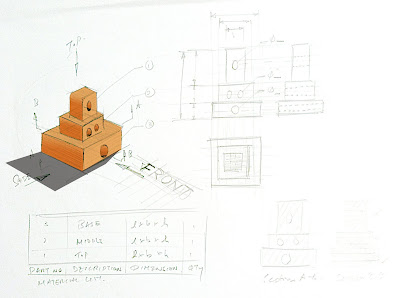Secondary 1 N(A) Coaster + Key-Tag project.
Students will find detailed instructions and explanations from the beginning to the end of their project. A good review of what has gone on in class. Usually posts are updated in the same day.
Students learned:
- How to write a design situation focusing on a real need followed by a list of considerations, limitations and specifications.
- How to generate ideas using random line works for the coaster project and shape borrowing for the dollar key-tag project. For both projects, students also learned to develop (refine) their ideas for that they looked proportional and aesthetically pleasing as a whole.
- How to draw basic geometric and organic shapes using a 'random circle and lines technique' + converting 2-dimensional drawings to 3-dimensional drawing using the oblique drawing technique.
- How to create a basic working drawing that makes up of a material list, an oblique drawing and a very simplified orthographic projection + dimensions.
- How to mark out on acrylic and shape the product using tools to work acrylic.
- How to realise and finish the product.
Secondary 3N(A) & 4N(A) Project: Innovative Storage & Storage Respectively.
Students will find writings, explanations, rationales, step-by-step processes, etc. on the major design process elements, i.e. topics on finding situations and needs, research techniques, idea generation and development skills, and even lots of tips on realization (making). Guides and instructions and demonstrations are uploaded almost right after class, Or at least within one or two days.
Facebook Engagement
The Facebook mrdanielsos@yahoo.com.sg was created for students to be able to reach me in real-time. Anytime. Anywhere. To ask questions, to clarify understandings, or even for any sort of requests related to Design & Technology. Through Facebook was also a good variety of posts on good and innovative products and videos on improving drawing skills and ideas communications.
I think there could also be students who are not in my class, and some even from other schools or countries who may have chanced upon this blog or your friends might have told you about this blog. I hope you have found the information useful and beneficial to you. And if you did benefit from my posts, please do leave me a note to tell me about that. And perhaps suggest what you would like to see more or less of.
What is next for 2012?
Once 2012 starts, it will be a start of a brand new cycle. I will not repeating my post by writing them again. Rather I will be revisiting relevant posts and update its contents along the way as I facilitate new classes in a brand new season. Contents will be reviewed and improved for better readability. Till then... have a great holiday.